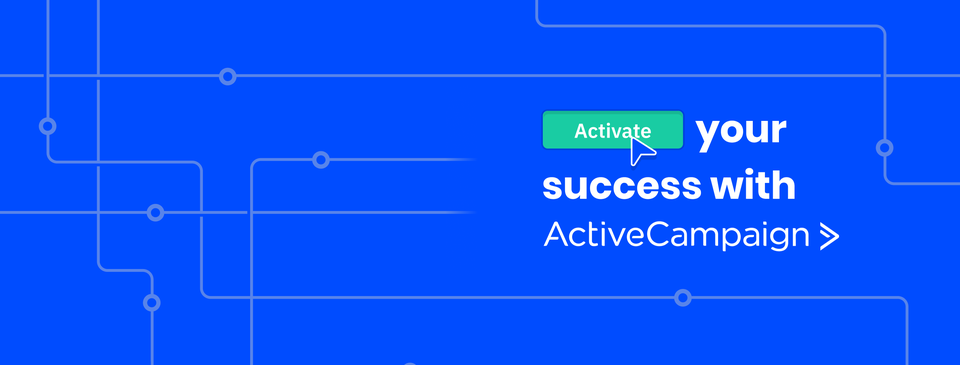How To Add And Manage Deals On ActiveCampaign (2022 Tutorial)
Hi guys in this Tutorial I’m going to show you how quick and easy is to add a deal to an existing client in ActiveCampaign. So make sure you hit that like and subscribe button for future Tutorials.
Okay to start things off you’re going to have to go into your contact and go into personal information and click all deals on the top row. Now you’re going to have to click on add a deal on the left of the page. You’re now going to be asked to add a deal title.
For the purpose of the Tutorials I’m going to name this one test. Once you’ve done that you can now add the value of that deal and choose which currency it’s in. You can now add the deal to a pipeline and choose which stage your deal is in.
Then you’re going to have to add the deal owner and you’re going to have to select a forecasted close date. All that’s left to do is add a deal description and click add deal. Now that we’ve added our deal we can go back at a later date to check its progress. To do this we need to click on deals on the left hand side of the ActiveCampaign homepage.
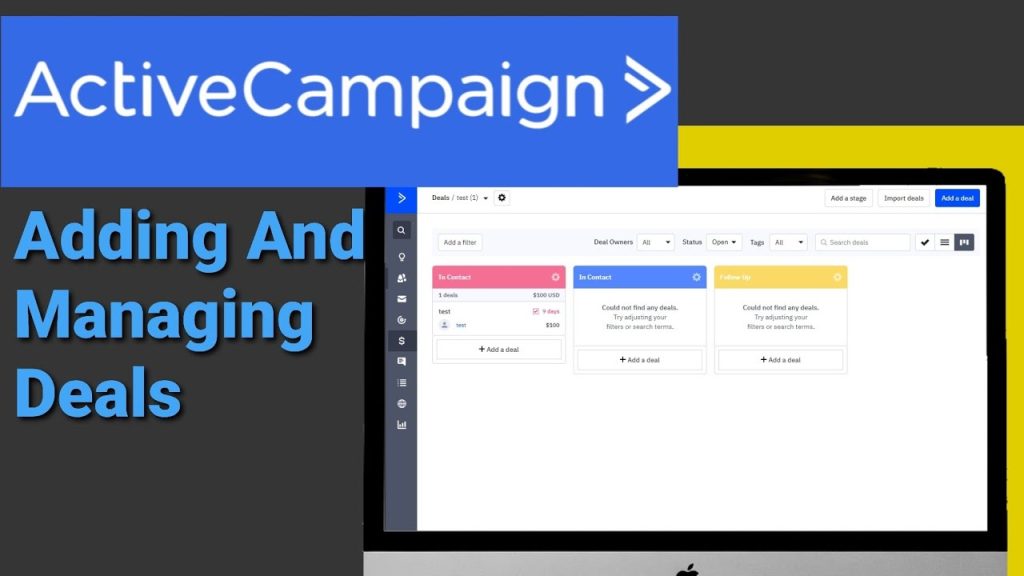
Once the page is loaded you can see all the active deals and you can also add deals on this page. If we want to edit one of the stages we can click on the gear icon in the top right and click on edit. This stage now what you’ll see is a stage options page. From here you can change stuff like the stage name and the width of the column. You can also change the colour of the header as well here. Any changes you make just click save.
So what next? If I want to change the value of the deal all I need to do is click on the name. Now what you’ll see is all the information we added when we created the deal. All of this information can be changed. We can check the pipeline it’s in and we can also check the status of the deal. If you want to change any of these options just hover over the area and you’ll see little pencil I can pop up at the bottom of the page.
Here you can add notes check emails and conversations on the right here. We can check recent activity and at the top here we can add and schedule tasks such as emails. Just click add task. You can also add contacts here. So if you click on add contact you can type in their name and just click add as you will see on the right hand side. It gives you a full list of the recent activity. Just click on the button and you can see it’s all here for you to have a look at.
You can also add and manage new fields just by clicking on the button at the top here. All you need to do is click on add fields on the top right. Back to the main deal page now and if you want to add a new deal just click it in the top right and fill out the form as you have already.
If i have inspired you to use ActiveCampaign then please use the link in the top of my description. It is an affiliate link it doesn’t cost you any more to use but it does give me a very small percentage of ActiveCampaigns profits if you choose to sign up. That’s it for this Tutorial guys.
I hope you found it useful don’t forget to hit that like and subscribe button for future Tutorials.