How To Add Contacts In ActiveCampaign (2022 Tutorial)
Hi guys welcome back to another ActiveCampaign Tutorial. In today’s episode I’m going to show you how quick and easy it is to add a contact to ActiveCampaign.
Okay guys to start off with we’re going to have to click on contacts on the left hand side of your ActiveCampaign dashboard. Once the page is loaded on the top right hand side. Click on add contact now you’re going to be asked to start filling out details of your contact. The first thing you’re going to have to enter is their name. For this purpose I’m going to call them test and then I’m going to add their email address diywebsitespro@gmail.com.
Next I’m going to enter their phone number and I’m also able to add them to an account at this stage. If I do that I can just click add account and then click next. Now I can apply contact actions and we’re going to click on the top action. Here which is add to lists. If you have any current mailing lists this is where you would add your contact underneath. We’re going to click on add a deal.
From here you can start adding information about a particular sale that this client might be interested in. You can set the value of this deal and you can choose which currency it’s in lower down. You can add them to pipelines and you can add what stage they’re in during their sale.
Next you can add tags.
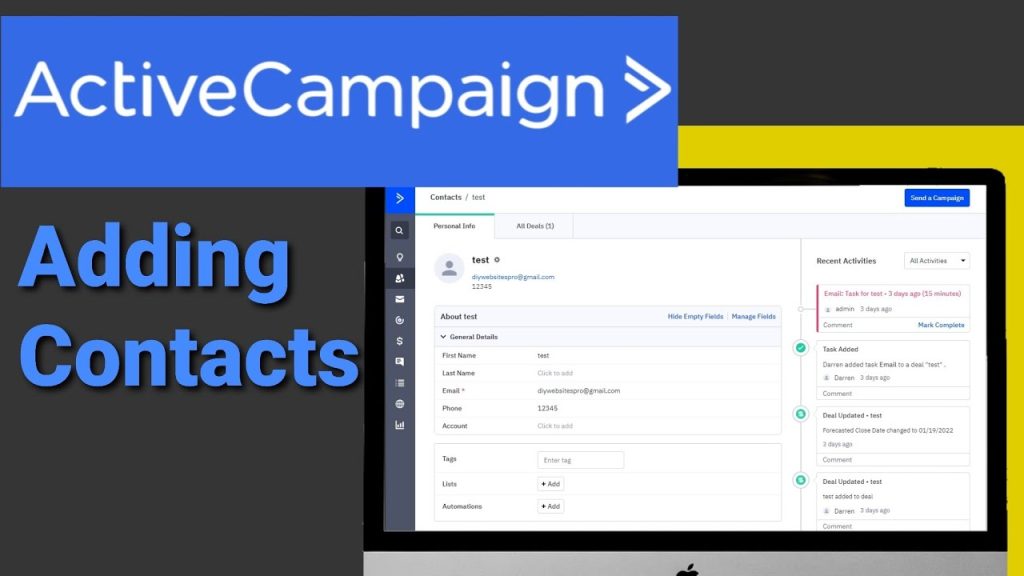
Finally we have advanced list options from here you can change the status of the deal and you can change auto responses.
all you need to do now is click apply you’ll then be taken back to the main contacts page. Now if you click on the contact you can manage their account on this page. You can start adding information that you may have gotten and not been able to add earlier on. You can also add tags lists and automations. Here at the bottom here we can check previous conversations.
Next to that we can check emails just going to scroll down slightly and you can check notes and tasks. From here as well moving to the bottom of the page we can add tasks. Things like emails calls and meetings you can also set dates and times for reminders in the middle you can add notes. Lastly you can send emails from here as well.
Moving up to the top of the page we’re going to click on managed fields. As you can see on the top right hand side you can add more fields to customize the profile. Back to the main contact page now and back into the profile now we’re going to click on all deals on the top row. This is where you can manage deals and also add new ones.
If I have inspired you to use ActiveCampaign then please use the link below. It is an affiliate link it doesn’t cost you any more to use. But it does give me a very small percentage of ActiveCampaigns profits if you sign up. Please do like and subscribe and hit that notifications icon for future Tutorials. If you’ve got any questions hit me up in the comments box below.
See you next time guys.
Thanks for reading.
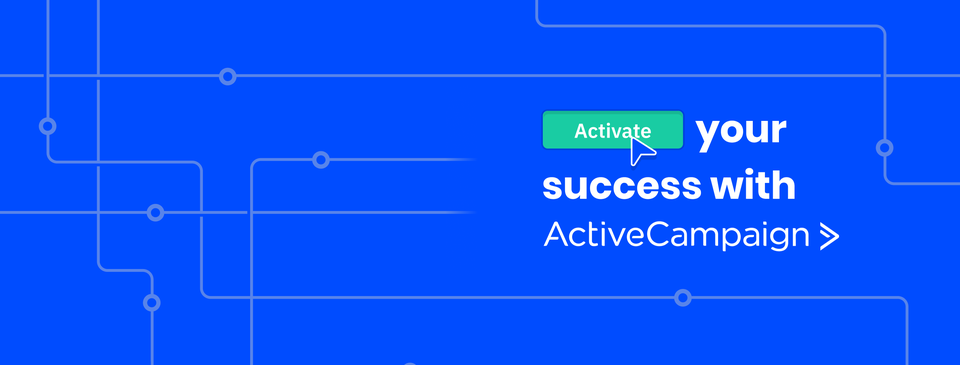
YouTube Channels
