Super Fast Rank Math SEO Basics Tutorial for Elementor 2022
all right guys in this video I’m going to show you how to use rank math in Elementor it’s going to be a super fast tutorial to make sure you know the basics so sit back relax hit that like And subscribe button and let’s get into the video
okay guys in this video I am going to assume that you’ve already got rank math installed on your website you will need to create a new page from your dashboard to get things started we’re going to have to type in our page name and I’m going to call it rank math and I’m now going to click edit with Elementor at the top of the page once Elementor has loaded onto our page in the top left hand side you’ll notice SEO has been added if we give this a click it will give us our current rank math SEO score and the way this works is extremely easy
All you need to do is turn those red crosses into green ticks and the great thing about rank math is it tells you exactly how to do that beside the red crosses
So if we scroll to the top now we’re going to see if we can change it and improve our SEO score the first thing we’re going to add is our Focus keyword or keywords and because I want people to find this page when they search for rank math I’m going to type in rank math as my focus keyword as you can see by adding a focus keyword we’ve already improved our score and to try and improve this score even more
I’m going to add some text now don’t worry I’m not going to sit here and let you watch me type this out I may have borrowed some text from rank math to paste onto my page with our text box added all I need to do is paste in our text and there’s not just a little bit of text here there’s a lot and the reason for that is because I want to show you by using more text in your blogs and posts you can improve your SEO score and with that being said
let’s check to see if our SEO score has improved and as you can see it has and it’s jumped by 20 points and we’re aiming for a score as close as we can get to 100 points and the first Red Cross says our Focus keyword wasn’t found in our meta description to change that we need to click on edit snippet and as you can see at the bottom our description score is red to see if I can improve this score
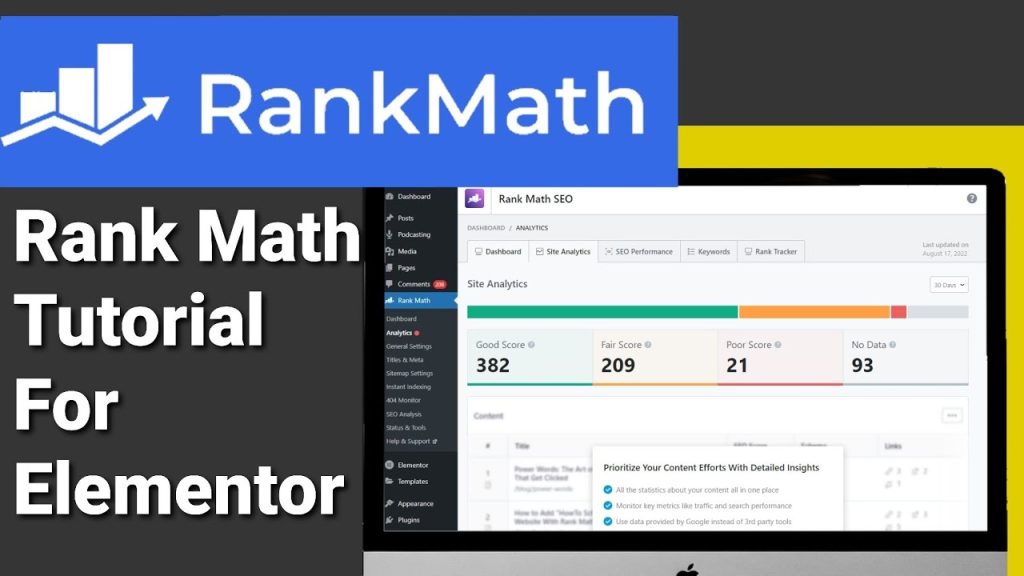
I’m going to start typing in the Box a short description of my own as you start typing into the box the score resets itself and the more letters and characters you type in up to 106 60 improves your score and you might be wondering why it’s 160 characters and this is because this is the amount of characters displayed in a Google search
so when people do find your page within Google this is the text that is displayed underneath your site URL and Page name get this right and you’ll definitely be getting more clicks and for those eagle-eyed people watching this video you’ll notice on the left hand side our Focus keyword is now in our meta description that means another green tick and that means our score has improved
Again as you can see in our search preview window yes that’s right that’s what people see when they find you within Google we can change the title and make it more appealing for people to click the better the information you put in here lets the end user decide whether they’re going to find the information they’re looking for on your page
Other things that improve our SEO score is adding Focus keywords to images on our page and although there are pictures on here but they’re not linked to our SEO so I’m now going and to add an image to our page with our Focus keyword in it I’m going to drag our widget onto the page
now and I’m going to click on choose image on the left hand side select which picture you want to add to your site and in the alt text you need to have your keyword then all you need to do is click on insert media now if we go back in and check our SEO score we’ll see that it’s gone up again and if we scroll down and click on additional we’ll be able to see that our Focus keyword has been added to an image
that’s how easy rank math is to use the more of these red crosses we can turn into green ticks helps us get found by search engines hello SEO score on our posts and Pages could be the difference between ranking on page one and page 10 and it only takes a few additional minutes to do whilst we’re writing our posts and pages and remember this is the free version of rank math all these SEO features are for free if you want to sign up for rank math Pro there is a link in the description below you’ll also be able to download the free version of rank math
from the same page the link is an affiliate link it doesn’t cost you any more to use but it does give me a very small percentage of rank maths profits if you choose to sign up if you want more detailed video on how to use rank math then check out the video on the screen now if you have got any questions come and hit me up in the comments box below and don’t forget to hit that like And subscribe button a notifications Bell for future videos thanks for watching and I’ll see you in the next one
from the same page the link is an affiliate link it doesn’t cost you any more to use but it does give me a very small percentage of rank maths profits if you choose to sign up if you want more detailed video on how to use rank math then check out the video on the screen now if you have got any questions come and hit me up in the comments box below and don’t forget to hit that like And subscribe button a notifications Bell for future videos thanks for watching and I’ll see you in the next one
from the same page the link is an affiliate link it doesn’t cost you any more to use but it does give me a very small percentage of rank maths profits if you choose to sign up if you want more detailed video on how to use rank math then check out the video on the screen now if you have got any questions come and hit me up in the comments box below and don’t forget to hit that like And subscribe button a notifications Bell for future videos thanks for watching and I’ll see you in the next one
from the same page the link is an affiliate link it doesn’t cost you any more to use but it does give me a very small percentage of rank maths profits if you choose to sign up if you want more detailed video on how to use rank math then check out the video on the screen now if you have got any questions come and hit me up in the comments box below and don’t forget to hit that like And subscribe button a notifications Bell for future videos thanks for watching and I’ll see you in the next one
thank you


Pingback: How To Self Host A Podcast In WordPress For Free With Castos In 15 Min