How To Watch BBC iPlayer Outside The UK With NordVPN (2022)
Hi guys in this video I’m going to show you how to use NordVPN to watch BBC iPlayer anywhere in the world. Make sure you like and subscribe for future Tutorials.
Hi guys so to get around the geo block that is stopping you from watching BBC
iPlayer.You’re first going to need to download and install NordVPN. If you need help doing that then please check out the Tutorials in the top right hand side of the screen. Now for those of you who have tried to watch BBC iPlayer will be familiar with the banner that runs across the top of the screen. That says it’s not available in your current location. Now to get around this you’re going to want to click on the three little dots in the top right hand side of your google browser.
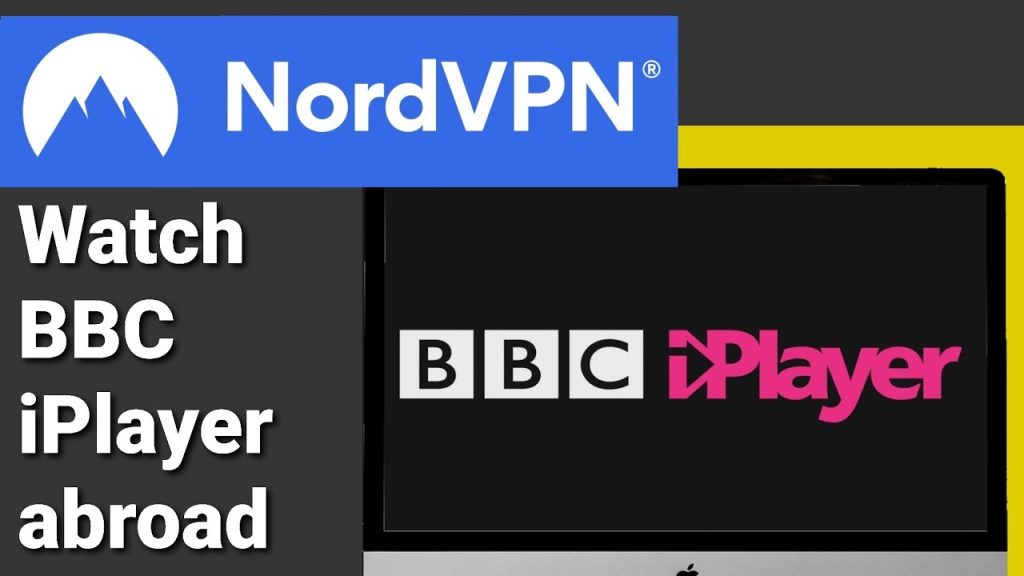
Then in the pop-up you’re going to want to click settings. From there you’re going to want to select security and privacy on the left hand side. Next you’re going to have to select clear browser data. Finally in the clear browsing data window you’re going to have to tick the following two boxes which is browsing history and cached images and files. I would highly recommend that you don’t select the box that says cookies and other site data. This will end up logging you out of any sites that you may be signed into.
All that’s left to do is click on the clear data button. Now you’re going to have to open NordVPN and connect to the united kingdom. Once NordVPN has been connected you’re gonna have to head back over to the BBC iPlayer website and refresh the page.
You should now be able to click on the play button and watch your program. So there you have it guys that’s how easy it is to use NordVPN to watch BBC iPlayer. It also works on all four which is channel 4’s version of the BBC iPlayer and ITV hub. Let’s also not forget that NordVPN protects our privacy and data online if you are looking to sign up to NordVPN there is a link in the top of the description below.
I hope you found this video useful please do like and subscribe and see you in the next blog.

