How To Add FlexBox Container To Elementor Pro 2022
Hi guys in this Tutorial I’m going to show you how to add flexbox containers into Elementor Pro. It’s extremely simple to do so let’s get into the Tutorial.
Okay guys so the first thing you need to do is click on Elementor on the left hand side and select settings. Once the page loads go over to experiments and scroll down the page until you see Flex box Container. Now simply click on the drop down menu.
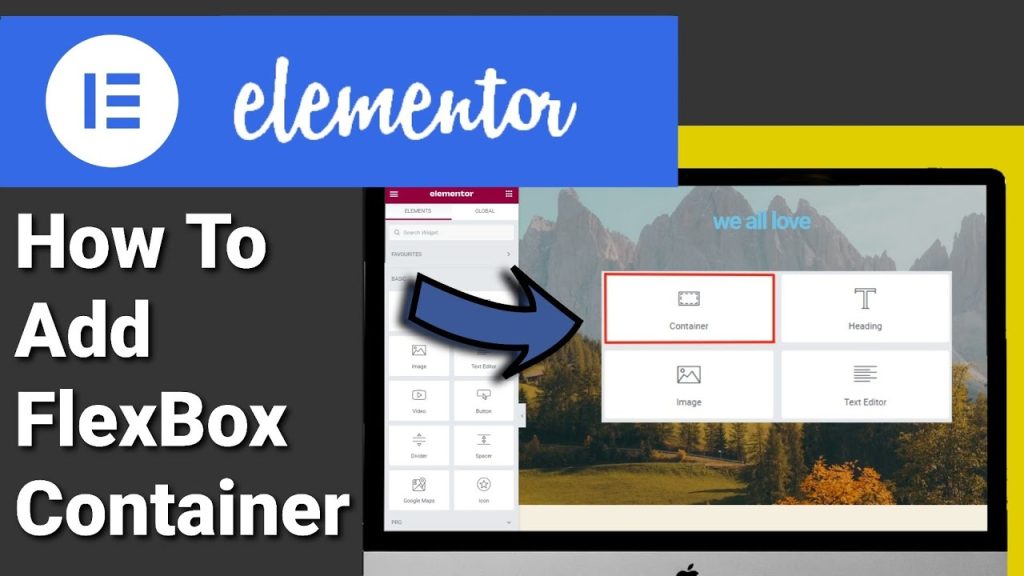
Select activate and scroll to the bottom of the page where it says “save changes”. click on save and wait for the page to refresh itself.
Now that the page has refreshed itself you can go into pages on the left hand side. Select one of your pre-existing web pages or you can create a new one and start using the flexbox container.
Now in your Elementor page builder on the left hand side. You will see container in your widgets section if you haven’t got Elementor Pro. There is a link at the bottom of this post.
It is an affiliate link it doesn’t cost you any more to use but does give me a small percentage of Elementor’s profits if you choose to sign up.
Don’t forget to hit the like and subscribe button for future Tutorials. If you have any questions leave them in the comments box below.
See you in the next Tutorials guys.

